Introduction to Spider Impact
Get up and running fast with this introductory training flow for Spider Impact. These videos walk you through core features like logging in, navigating the Home page, understanding colors and scoring, creating bookmarks, and setting alerts. Perfect for new users looking to get started on the right foot.
Videos (5)
We recommend watching these videos in order, but feel free to skip over any topics you're already familiar with or that don't apply to you.

Overview of Spider Impact 5.8
This is a full tour of Spider Impact 5.8, focusing on how different types of people use the software.
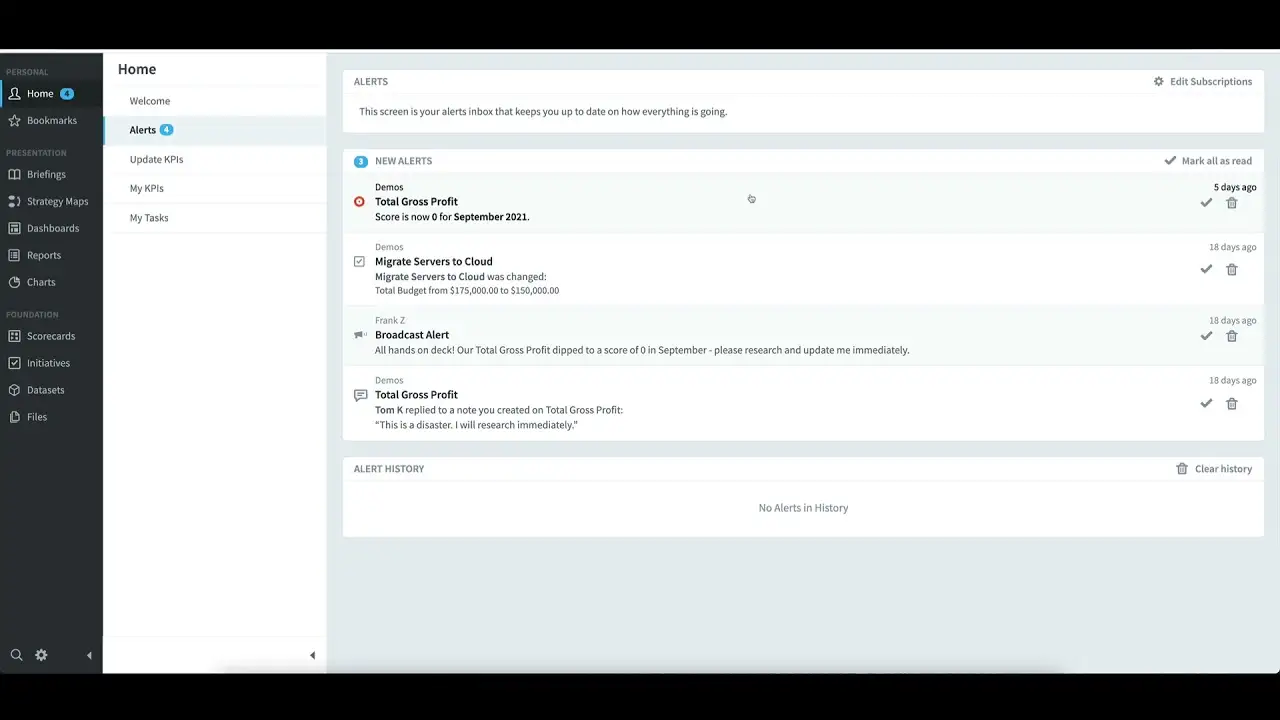
Logging In & Home Section
Logging in, overall navigation, and the Home section - including Alerts, My Measures/KPIs, Measure/KPI Updates, and My Tasks.

Scoring and Colors
Explains the normalized scoring system and associated colors employed by Spider Impact that provide intuitive visibility to business performance.

Creating Bookmarks
Create bookmarks for yourself and other users in Spider Impact.

Setting and Managing Alerts
Learn about the types of alerts available in Spider Impact and how to manage them.
Demo then Free Trial
Schedule a personalized tour of Spider Impact, then start your free 30-day trial with your data.